Freestyler
 From EduTechWiki - Reading time: 6 min
From EduTechWiki - Reading time: 6 min
Introduction[edit | edit source]
FreeStyler is a flexible computer-integrated classroom application in the CSCL and the microworlds tradition that includes various kinds of collaborative modeling and discussion applications. It combines aspects of NoteIt! and Cool Modes, i.e. other tools developed by the Collide group. It has a page-based representation. Each page can include "annotations" and various "models" from the Cool Modes' plugins. Each tool is called palette, since the user will create "things" using (graphical) palette elements (see the list of palettes below). It supports collaborative modeling through the use of coupling based on the MatchMaker server (included).
FreeStyler puts “emphasis on creative meetings and its outcomes and the incremental building of a group memory. It serves primarily as an interface between face-to-face discussions and the documentation process, but it can be used during multiple working phases as preparation, creative meetings, presentation, post processing or wrapping up information. This is enabled by a cooperative visual language which offers a set of content objects to structure information. A content object combines a symbolic view with predefined interactions. It can be characterized as a template for a special type of information as ideas, concepts, decisions, addresses or internal and external links. Whereas several content objects rather define the category of information, others, i.e. the links, provide additional structural information and interaction features. Together with these content objects users can add handwritten input flexibly. Methods as concept mapping, mind mapping or MetaPlan are easy to perform with the FreeStyler. The external representations both enrich and influence the communication.”
Freestyler works well with a tablet PC, or with a touch screen laptop if you use some kind of pen.
See also: Classroom Presenter (if you just need a presentation/collaboration scribbling application).
Using[edit | edit source]
As of Feb 2019, the program behaves in somewhat strange ways if you use intuitive user gestures.
- To select an element click it. Sometimes, e.g for the Stock hold it down for a while. Also try clicking on other parts and finally you could try modifying the high DPI settings for the javaw program on Windows.
- To move an object (dragging), mouse down, then wait for while, then move.
- To switch from drawing mode to node manipulation mode, click on the tab (on top) of an other palette, then on the same palette, then pray.
It is too bad, that nobody seems to maintain the system anymore. There are very few somewhat usable multi-purpose activity-based learning environment systems out there.
Software download, installation and components[edit | edit source]
The FreeStyler project was terminated in 2013. However, as of Feb 2019, there have been maintenance updates. In the files page, click on "Data" to sort various releases by date:
- Files (Freestyler) [verified Feb. 2019].
Download and installation (Feb 2019)[edit | edit source]
Since the program is no longer under development, only minimal service seems to be provided. The program is distributed as a zip file that can run under any platform that supports Java, e.g. windows, linux, Mac. Also, the latest version FreeStyler 4 requires at least Java 10 which is probably not installed in your machine. The official end user Java run time is still 8.0, so you also have to make and extra effort to install a new Java version.
Short instructions for Windows 8/10:
- Get the program from the release page of the Freestyle home
- Get version 4 (as of Feb 2019)
FreeStyler4.zip 12/13/2018 02:00 PM 24.5 MB
- Create a directory c:\soft
- Unzip in c:\soft
- Get a new java, but do not replace your default installation (sometimes installing a new version can break other software). We suggest the following
- Get the oracle open source JDK 11 from https://jdk.java.net/11/
- Take the zip file
- Unzip in directory c:\soft
Modify the startup script: freestyler_with_console.bat
@echo off
rem ## this batch-file is intended for starting java-applications
rem ## like FreeStyler, which need a couple of jar-files to run
rem ##
rem ## - switch to local handling of evironment-variables
setlocal enabledelayedexpansion
rem ## - set the classpath to the current directory
set CLASSPATH=.
rem ## - add all jar-files in the this directory and all it's
rem ## subdirectories to the classpath
rem /R . %%f in (*.jar) do set CLASSPATH=!CLASSPATH!;%%f
rem #############
rem ## alternative calls for adding jar files
rem - add all jar-files in the directory .\libs to the classpath
for %%f in (".\libs\*.jar") do set CLASSPATH=!CLASSPATH!;%%f
for %%f in (".\libs\plugins\*.jar") do set CLASSPATH=!CLASSPATH!;%%f
rem #############
rem ## debugging information
rem echo %CLASSPATH%
rem start /b javaw -mx256m -ms256m info.collide.freestyler.main.FreeStyler %1
set path=C:\soft\jdk-11.0.2\bin; %path%
set JAVA_HOME=C:\soft\jdk-11.0.2
java -mx1536m -ms1536m info.collide.freestyler.main.FreeStyler %*
endlocal
pause
Test:
- From the file manager double click on the *.bat file.
Do the same for the matchmaker.bat file, the server used for collaborative applications.
You now should modify FreeStyler_4.0.bat in order to run the program without launching a java console. The last lines of the file should now look like this:
set path=C:\soft\jdk-11.0.2\bin; %path%
set JAVA_HOME=C:\soft\jdk-11.0.2
start javaw -Xms256m -Xmx2048m info.collide.freestyler.main.FreeStyler %*
endlocal
run it (console less)
- Double click on the
FreeStyler_4.0.batfile from the file manager.
If you cannot see anything happening, verify the steps above. All bat files must be changed. JDK 11 must be installed.
Download and installation (old)[edit | edit source]
Until 2014 or so, the procedure was relatively easy. The program came with an installer.
- Prerequisites
- Freestyler is a networked application written in Java which needs to installed from http://www.java.com if necessary.
- Download page
- FreeStyler (also here)
- The installer will install both Freestyler and a collaboration server called MatchMaker. The MatchMaker server can hold several sessions at a time and synchronizes the content of the session among all users. Users can create new or join existing sessions with the FreeStyler connection dialogs.
Documentation[edit | edit source]
- Manual
- See the FreeStyler home page.
- Overview of the FreeStyler Modeling Environment by Adam Giemza and Sabrina Ziebarth. (PDF)
Screen capture[edit | edit source]
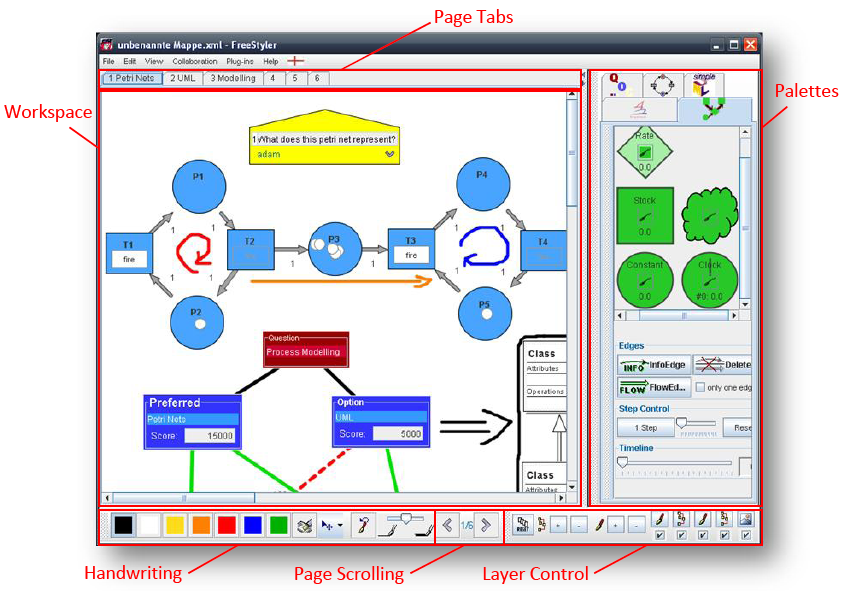
- Large pane: Includes two models (a Petri-Net on top and a simulation below) and annotations
- Right pane: Shows a tool (called palette), i.e. the simulation tool bricks
- Bottom pane: Drawing and layer tools
- Top panes: Menus and tabs for other "pages"
Integration with other tools[edit | edit source]
- FreeStyler can connect a repository
- There is also a Moodle extension that allows to upload Freestyler "slides".
Plugins[edit | edit source]
Depending on the version, more or less plugins will be included. E.g. FreeStyler 2.11 includes the following:
- Activity - a UML activity diagram modeling tool
- Argunaut - a plugin emulating the Digalo discussion environment
- Chat - a small chat client which can be used to chat with other participants in the same collaboration session.
- Discuss - a discussion and moderation support plugin.
- FeedbackLoops - model your feedback loops with FreeStyler.
- Finite Automata - model and test finite automata with this plugin
- Functions - Let FreeStyler draw your function graphs with this plugin
- Graphical Calculator for Products and Sums - s. above. These latter two plugins can be used in conjunction with the Moon Plugin
- MindMapping - This plugin can be used to create simple MindMaps.
- Moon - While this plugin was initially used to measure moon craters (together with the calculation plugins) it can easily be used to measure arbitrary lengths on pictures of your choice.
- Petri Nets - This plugin can be used to model simple place transition networks.
- Picture Collections - This plugin creates a node from every picture you put into a specified folder.
- QOC - document your decision with the QOC approach. Alternatively you can use this plugin as a score boarding model.
- SeeMe - the SeeMe-modeling language has inspired this plugin. Model your socio technical systems using this plugin.
- Simple UML / UML - model simple class diagramms
- Stochastic Experiments (CoSE - Collaborative Stochastic Experimenting) - model, simulate and analyse probability experiments of varying complexity
- Stochastic Introduction - model, simulate and analyse elementary probability experiments. This plug-in is an extract of Stochastics Experiments (CoSE) for younger students
- System Dynamics (FreeStyler) - model complex systems with System dynamics within FreeStyler
- MoCoLaDe Scenario/learning design modeler/editor. Can export to IMS Learning Design.
- SCY-SE Learning scenario editor.
Other plugins exist and that were made either for research purposes or under development ...
Links[edit | edit source]
- Collide Portal (includes both download and many academic papers, several that related to FreeStyler)
Bibliography[edit | edit source]
- Lingnau, Andreas, Kuhn, Markus, Harrer, Andreas, Hofmann, D, Fendrich, M, Hoppe, H. Ulrich (2003). Enriching Traditional Classroom Scenarios by Seamless Integration of Interactive Media. Advanced Learning Technologies: Technology Enhanced Learning , Los Alamitos, CA,2003, PDF
 KSF
KSF