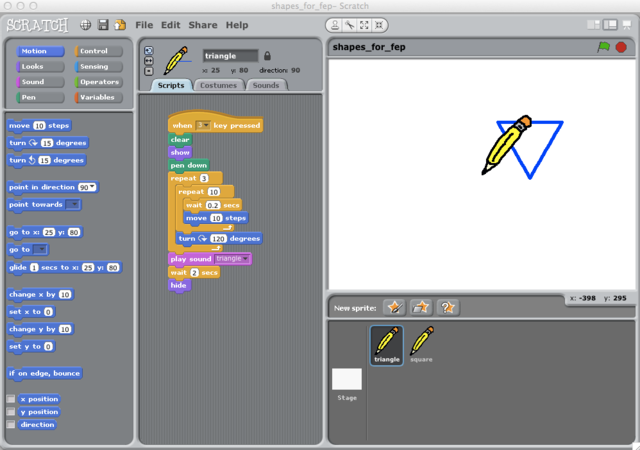Scratch
 From EduTechWiki - Reading time: 3 min
From EduTechWiki - Reading time: 3 min
Introduction[edit | edit source]
Scratch is an authoring tool for creating games, interactive stories, animations combining multimedia (sound, graphics, text). Scratch was developed in 2006[1] by the Lifelong Kindergarten Group at the MIT Media Lab and supported by various foundations. Scratch also can be considered a microworld.
Scratch is an object oriented programming language that is rendered in a visual graphic interface, available in many languages, allowing non-programmers to create animations, interactive games, visualizations without having to write code. Scratch targets children and educators who wish to include ICT and introduce programming concepts into their curriculum. Intended for children aged 10 and above, it has been used in classroom settings with younger children who can already read simple words (See example below).
As of March 2014, Scratch exists in two versions:
- Scratch 1.4, the desktop version
- Scratch 2.0, a browser-based environment.
Desktop version interface overview[edit | edit source]
The Scratch interface is composed of a stage where all elements are placed (top right), a selection of palettes(top left) offering components (left) for piecing together a script by dragging them into the scripting area (center), access to media files (center top) that can be either created within Scratch (drawings, sound recordings) or integrated from existing sample files or already created files and a sprites area (bottom right). Sprites (objects) can be created, given properties and actions through scripts and placed on the stage as needed. At the top right, start and stop controls allow one to run scripts created.
Uses[edit | edit source]
For students[edit | edit source]
Using the Scratch interface an programming language, children can build projects and learn the underlying concepts of programming. since these projects can in and of themselves be built around a particular subject being explored and investigated, the use of Scratch can support multiple learning objectives in a project-based learning approach.
For teachers[edit | edit source]
Due to the accessibility of its interface, educators have also adopted Scratch to build interactive animations and visualizations to present complex concepts to students.
For education researchers[edit | edit source]
Scratch claims to be grounded in a learning by design approach, rooted in constructionist pedagogy. Literature and resources for educators and education researchers is also available.
Download and installation[edit | edit source]
Desktop version[edit | edit source]
Scratch 1.4 is free for download and installation on Mac, Windows and Ubuntu (Linux).
- Get Started - installation and quick start guide
Projects created in Scratch can be saved in the native format (.sb file extension) or exported as Flash (.swf) files. (i.e. cannot play on Apple mobile devices)
Browser version[edit | edit source]
Scratch 2.0 is also free and should work with any modern browser
Examples[edit | edit source]
- A video of Scratch in use in preschool (in French)
- Many project ideas are available on the ScratchEd site in the form of videos, testimonials and proposed lesson plans.
Tutorials[edit | edit source]
- Scratch cards - simple activity cards to get one started with programming with Scratch
- Tutorials - Collection of project specific tutorials
- Scratch for budding computer scientists - Makes explicit links between the Scratch language and basic computer programming constructs
Community[edit | edit source]
Scratch has and increasingly large community composed of developers, educators and students.
Student community[edit | edit source]
From within the Scratch interface, students can share their projects projects through the Scratch website galleries and projects pages. Projects can be downloaded and 'remixed' by other members of the community.
Educator community[edit | edit source]
ScratchEd is an online community for educators to share their experiences using Scratch and any lesson plans, resources, projects or tutorials they have created.
Links[edit | edit source]
- History of Scratch made with Scratch
References[edit | edit source]
- Learn to Program by Making Cool Games, Super Scratch Programming Adventure! (Covers Version 2), 2nd Edition, Learn to Program by Making Cool Games (commercial print and e-book)
 KSF
KSF