Mnemonics (keyboard)
 From HandWiki - Reading time: 1 min
From HandWiki - Reading time: 1 min
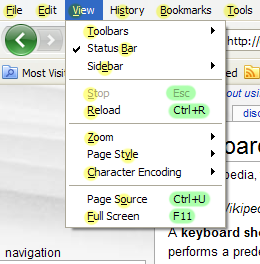
A mnemonic is an underlined alphanumeric character, typically appearing in a menu title, menu item, or the text of a button or component of the user interface. A mnemonic indicates to the user which key to press (in conjunction with the Alt key) to activate a command or navigate to a component.
In Microsoft Windows, mnemonics are called "Access keys".[1] In Web browsers, Access keys may or may not be engaged by the Alt key.
Using mnemonics is limited to entering the underlined character with a single key stroke; for this reason, localized versions of software omit letters with diacritics that need to be input via an extra dead key stroke.
See also
References
External links
- SUN's definition of mnemonic term
- Keyboard shortcuts and mnemonics or accelerators are not the same thing
- Mnemonics (keyboard) (book)
 |
Licensed under CC BY-SA 3.0 | Source: https://handwiki.org/wiki/Mnemonics_(keyboard)34 views | ↧ Download this article as ZWI file
 KSF
KSF