Everything
Topic: Software
 From HandWiki - Reading time: 3 min
From HandWiki - Reading time: 3 min
 | |
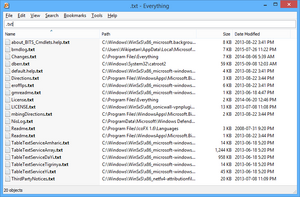 | |
| Developer(s) | David Carpenter |
|---|---|
| Initial release | December 22, 2004[1] |
| Stable release | 1.4.1.1024
/ May 26, 2023[1] |
| Operating system | Windows XP, Vista, 7, 8, 10, 11 |
| Type | Desktop search |
| License | Freeware |
Everything is a freeware desktop search utility for Windows that can rapidly find files and folders by name. While the binaries are licensed under a permissive license, it is not open-source.
Overview
When Everything first runs, it creates an index of the names of every file and folder on all NTFS and ReFS volumes[2] on the system from file metadata, in the case of NTFS from the NTFS Master File Table.[3] By default, all mounted NTFS and ReFS[2] volumes are indexed.[4] Once created, the index is continually updated by the application; in the case of NTFS the updates are fetched from the NTFS change journal.[5]
Specific folders on any file system can also be added to the index, but the indexing of folders not using NTFS or ReFS will be slow,[6] although searching using the completed index will not be.
Regardless of the file system used on the indexed drives and folders, Everything searches its index for file names matching a user search expression, which may be a fragment of the target file name or a regular expression,[7] displaying intermediate and immediate results as the search term is entered.
Since Everything does not index content and, for NTFS drives, relies only on the NTFS change journal to filter file updates, the only file system activity it requires on NTFS drives is updating its index, and it uses very little memory and processor time to provide its service when only indexing NTFS and ReFS drives.[8][9]
Take Command Console incorporates the internal command everything to allow command line access to the program.[10]
Security concerns
Because Everything requires access to the NTFS change journal, it must run with administrator privileges, either in a privileged user account or as a Windows service. As a Windows service it can expose search functionality to accounts without administrator privileges.[11] However, Everything does not filter search results by client privileges before displaying them, so that every user can see every file on a volume. Furthermore opening the file or running an executable will launch the file with its own credentials rather than with the user's own credentials.[12] Although there may be a way to prevent privilege escalation when opening a file,[13] there is no obvious remedy to prevent one user from listing the private files in another user's account.
Development status
No updates of Everything were issued from November 2009 to January 2013.[14] Since then the program has received many updates.[14][1]
Similar alternatives
These alternative and also free search engines use the same technique of reading the NTFS index directly:
See also
References
- ↑ 1.0 1.1 1.2 "Everything change log". http://www.voidtools.com/Changes.txt. Updated with new releases.
- ↑ 2.0 2.1 "Indexes – voidtools" (in en). https://voidtools.com/support/everything/indexes/#refs.
- ↑ Carpenter, David (2009-08-08). "Re: Any way to schedule when it does it's indexing?". http://forum.voidtools.com/viewtopic.php?f=5&t=403#p853.
- ↑ "Using "Everything"". voidtools.com. Archived from the original on 2009-10-30. https://web.archive.org/web/20091030223943/http://support.voidtools.com/everything/Using.
- ↑ Carpenter, David (2009-05-22). "Re: How "Everything" doesn't miss changes when not running". voidtools.com. http://forum.voidtools.com/viewtopic.php?f=5&t=295#p491.
- ↑ "Folder Indexing – voidtools" (in en). https://voidtools.com/support/everything/folder_indexing/.
- ↑ "Everything FAQ – Searching". voidtools.com. http://www.voidtools.com/faq.php#Searching.
- ↑ "Everything FAQ – Everything". voidtools.com. http://www.voidtools.com/faq.php#Everything.
- ↑ Larkin, Erik (2009-05-18). "Find Your Files for Free With Everything Search Engine". http://www.pcworld.com/article/164021/find_your_files_for_free_with_everything_search_engine.html.
- ↑ "everything", documentation, jpsoft.com
- ↑ "Introduction to Windows Service Applications". Microsoft, Inc.. http://msdn.microsoft.com/en-us/library/d56de412%28VS.80%29.aspx. Retrieved 2009-10-30.
- ↑ Carpenter, David (2009-06-02). "Run Everything as a service". voidtools.com. http://forum.voidtools.com/viewtopic.php?f=5&t=314#p536. Retrieved 2009-10-13.
- ↑ crispinb (2009-06-19). "Re: Run Everything as a service". voidtools.com. http://forum.voidtools.com/viewtopic.php?f=5&t=314#p654. Retrieved 2009-10-30.
- ↑ 14.0 14.1 "www.voidtools.com forum Announcements". http://forum.voidtools.com/viewforum.php?f=9. Added to as required.
- ↑ "NTFS-Search". SourceForge. http://sourceforge.net/projects/ntfs-search/.
- ↑ "SwiftSearch". SourceForge. http://sourceforge.net/projects/swiftsearch/.
- ↑ "UltraSearch". Jam Software. http://www.jam-software.com/ultrasearch/.
Further reading
- Everything Search Engine Review, Refolder
- Everything Search – Best Desktop Search Engine for Win10, detailed description, osjoy.com, 19 December 2018
External links
 KSF
KSF