Flutter
Topic: Software
 From HandWiki - Reading time: 7 min
From HandWiki - Reading time: 7 min
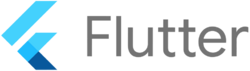 | |
| Original author(s) | |
|---|---|
| Developer(s) | Google and community |
| Initial release | Alpha (v0.0.6) / May 12, 2017[1] |
| Written in | C, C++, Dart[2] |
| Platform | Android, iOS, Google Fuchsia, Web platform, Linux, macOS and Windows |
| Type | Application framework |
| License | New BSD License |
| Website | flutter |
Flutter is an open-source UI software development kit created by Google. It is used to develop cross platform applications from a single codebase for any web browser,[3] Fuchsia, Android, iOS, Linux, macOS, and Windows.[4] First described in 2015,[5][6] Flutter was released in May 2017.[1]
History
The first version of Flutter was known as "Sky"[7] and ran on the Android operating system. It was unveiled at the 2015 Dart developer summit[8] with the stated intent of being able to render consistently at 120 frames per second.[9] During the keynote of Google Developer Days in Shanghai in September 2018, Google announced Flutter Release Preview 2, the last major release before Flutter 1.0. On December 4, 2018, Flutter 1.0 was released at the Flutter Live event, denoting the first stable version of the framework. On December 11, 2019, Flutter 1.12 was released at the Flutter Interactive event.[10]
On May 6, 2020, the Dart software development kit (SDK) version 2.8 and Flutter 1.17.0 were released, adding support for the Metal API which improves performance on iOS devices by approximately 50%, as well as new Material widgets and network tracking development tools.
On March 3, 2021, Google released Flutter 2 during an online Flutter Engage event. This major update brought official support for web-based applications with a new Canvas Kit renderer and web specific widgets, early-access desktop application support for Windows, macOS, and Linux and improved Add-to-App APIs.[11] This release also utilized Dart 2.0 that featured null-safety, which caused many breaking changes and issues with many external packages; however, the Flutter team included instructions and tools to mitigate these issues.[12]
On September 8, 2021, Dart 2.14 and Flutter 2.5 were released by Google. The update brought improvements to the Android full-screen mode and the latest version of Google's Material Design called Material You. Dart received two new updates, standardizing lint conditions and marking support for Apple Silicon as stable.[13][14]
On May 12, 2022, Google announced the release of Flutter 3 and Dart 2.17. This update expanded the total number of platforms supported to six, including stable support for Linux and macOS on both Intel and Apple Silicon processors.[15]
On August 30, 2022, Flutter 3.3 was announced. This release featured Objective-C and Swift interop and an early preview of a new rendering engine called "Impeller" which aims to reduce stutter caused by shader compilation.[16]
On January 25, 2023, Flutter 3.7 was announced.
Framework architecture
The major components of Flutter include:
- Dart platform
- Flutter engine
- Foundation library
- Design-specific widgets
- Flutter Development Tools (DevTools)
Dart language
Flutter apps are written in the Dart language and make use of many of the language's more advanced features.[17]
For better performance, release versions of Flutter apps on all platforms use ahead-of-time (AOT) compilation,[18] except for on the Web, where code is transpiled to JavaScript.[19]
Flutter inherits Dart's Pub package manager and software repository, which allows users to publish and use custom packages as well as Flutter-specific plugins.[20]
Flutter engine
Flutter's engine, written primarily in C++, provides low-level rendering support using either Google's Skia graphics library or the custom "Impeller" graphics layer.[16] Additionally, it interfaces with platform-specific SDKs such as those provided by Android and iOS to implement accessibility, file and network I/O, native plugin support, and more.[17]
Foundation library
The Foundation library, written in Dart, provides basic classes and functions that are used to construct applications using Flutter, such as APIs to communicate with the engine.[17][21]
Design-specific widgets
The Flutter framework contains two sets of widgets that conform to specific design languages: Material Design widgets implement Google's design language of the same name, and Cupertino widgets implement Apple's iOS Human interface guidelines.[17][22][23][24] Flutter allows the developer to use either set of widgets on either platform, i.e. even Cupertino widgets on Android. Third party packages can be used to automatically adjust the app's design to the current operating system.[25]
IDE support
Flutter maintains official support for the following IDEs and editors via plugins:
Other IDEs can be used with community-supported plugins, or by using Flutter tools from the command line.[9] There are several tools emerging in the market that have started to utilize official Flutter IDE Framework and offer customized Graphical user interface builders.
Widgets
The basic component in a Flutter program is a "widget", which can in turn consist of other widgets. A widget describes the logic, interaction, and design of a UI element with an implementation similar to React. Unlike other cross-platform toolkits such as React Native and Xamarin which draw widgets using native platform components, Flutter renders widgets itself on a per-pixel basis.
There are two fundamental types of widgets: stateless and stateful. Stateless widgets only update if their inputs change, making them very efficient, while stateful widgets can call the setState() method to update an internal state and redraw.[26]
Although widgets are the primary method of constructing Flutter applications, they can also be bypassed in favor of directly drawing on a canvas. This feature has been occasionally used to implement game engines in Flutter.[27]
See also
- Apache Cordova
- Titanium SDK
- Codename One
- Mobile development framework
- NativeScript
- GTK
- React Native
- Xamarin
References
- ↑ 1.0 1.1 Chris Bracken. "Release v0.0.6: Rev alpha branch version to 0.0.6, flutter 0.0.26 (#10010) · flutter/flutter". https://github.com/flutter/flutter/releases/tag/v0.0.6.
- ↑ "FAQ - Flutter". https://flutter.dev/faq/.
- ↑ Amadeo, Ron (2018-02-27). "Google starts a push for cross-platform app development with Flutter SDK" (in en-us). https://arstechnica.com/gadgets/2018/02/google-starts-a-push-for-cross-platform-app-development-with-flutter-sdk/.
- ↑ Amadeo, Ron (8 May 2017). "Google's "Fuchsia" smartphone OS dumps Linux, has a wild new UI" (in en-US). Ars Technica. https://arstechnica.com/gadgets/2017/05/googles-fuchsia-smartphone-os-dumps-linux-has-a-wild-new-ui/.
- ↑ "With Flutter, Google Aims Dart to Mobile App Cross-Development" (in en). https://www.infoq.com/news/2015/12/flutter-dart-cross-platform/.
- ↑ "Google announces Flutter 1.0, the first stable release of its cross-platform mobile development toolkit" (in en-US). 2018-12-05. https://www.androidpolice.com/2018/12/05/google-announces-flutter-1-0-the-first-stable-release-of-its-cross-platform-mobile-development-toolkit/.
- ↑ Kulinski, Swav (2018-12-07). "Flutter — The sky's the limit" (in en). https://medium.com/kinandcartacreated/flutter-the-skys-the-limit-84887c8f650d.
- ↑ "Sky: An Experiment Writing Dart for Mobile (Dart Developer Summit 2015)". https://www.youtube.com/watch?v=PnIWl33YMwA.
- ↑ 9.0 9.1 Amadeo, Ron (1 May 2015). "Google's Dart language on Android aims for Java-free, 120 FPS apps". Ars Technical. https://arstechnica.com/gadgets/2015/05/googles-dart-language-on-android-aims-for-java-free-120-fps-apps/.
- ↑ "Flutter: the first UI platform designed for ambient computing" (in en). Flutter blog. https://developers.googleblog.com/2019/12/flutter-ui-ambient-computing.html.
- ↑ "Version 2 of Google's Flutter toolkit adds support for desktop and web apps" (in en-US). https://social.techcrunch.com/2021/03/03/version-2-of-googles-flutter-toolkit-adds-support-for-desktop-and-web-apps/.
- ↑ "Migrating to null safety". https://dart.dev/null-safety/migration-guide.html.
- ↑ Sells, Chris (2021-09-08). "What's new in Flutter 2.5" (in en). https://medium.com/flutter/whats-new-in-flutter-2-5-6f080c3f3dc.
- ↑ "Flutter 2.5.0 release notes" (in en). https://docs.flutter.dev/development/tools/sdk/release-notes/release-notes-2.5.0.
- ↑ "Flutter 3 Release Notes" (in en). https://docs.flutter.dev/development/tools/sdk/release-notes/release-notes-3.0.0.
- ↑ 16.0 16.1 Sneath, Tim (2022-08-30). "Announcing Flutter 3.3 at Flutter Vikings" (in en). https://medium.com/flutter/announcing-flutter-3-3-at-flutter-vikings-6f213e068793.
- ↑ 17.0 17.1 17.2 17.3 "Technical Overview - Flutter" (in en). https://flutter.dev/technical-overview/.
- ↑ stephenwzl (2018-08-01). "Flutter's Compilation Patterns". https://proandroiddev.com/flutters-compilation-patterns-24e139d14177.
- ↑ "Building a web application with Flutter" (in en). https://docs.flutter.dev/get-started/web.
- ↑ "Using packages" (in en). https://docs.flutter.dev/development/packages-and-plugins/using-packages.
- ↑ "foundation library - Dart API" (in en). https://docs.flutter.dev/flutter/foundation/foundation-library.html.
- ↑ "Material Design Widgets - Flutter" (in en). https://flutter.dev/widgets/material/.
- ↑ "Cupertino (iOS-style) Widgets - Flutter" (in en). https://flutter.dev/widgets/cupertino/.
- ↑ "Human Interface Guidelines" (in en). https://developer.apple.com/design/human-interface-guidelines/ios/overview/themes/.
- ↑ "flutter_platform_widgets | Flutter Package" (in en-us). https://pub.dev/packages/flutter_platform_widgets.
- ↑ "Introduction to widgets" (in en). https://docs.flutter.dev/development/ui/widgets-intro.
- ↑ "Flame". https://flame-engine.org/.
External links
 KSF
KSF