Files (Google)
 From Handwiki
From Handwiki 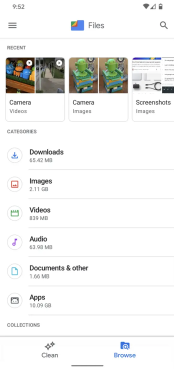 | |
| Original author(s) | |
|---|---|
| Developer(s) | |
| Initial release | December 5, 2017 |
| Stable release(s) | |
1.0.434083132[1]
/ March 28, 2022 | |
| Operating system | Android |
| Size | 13 MB[1] |
| Available in | 90 languages |
| Website | files |
Files (formerly known as Files Go) is a file management app developed by Google for file browsing, media consumption, storage clean-up and offline file transfer. It was released by Google on December 5, 2017[2] with a custom version for China being released on May 30, 2018.[3]
On August 9, 2021, the app was updated to have the Material You design, with bigger buttons and labels, and support for Android 12's Dynamic Theming.[4]
Features
The app is currently only available on the Android operating system, and includes three tabs: Clean, Browse, and Share. On Google Pixel devices, the Share tab is found by clicking the menu button.
Clean mode
This page identifies unused apps, large files, and duplicate files which users may no longer need. It can also notify the user when the storage is almost full.[5]
There is also a "Trash" feature, in which contents will be permanently deleted after 30 days.[6]
Browse mode
This page displays recently accessed files on the top by folder, and multiple categories on the bottom such as: "Downloads", "Images", "Videos", "Audio", "Documents & Other", and "Apps".[citation needed]
It also includes a "Favorites" folder, a "Safe Folder" which protects files using a Pattern or a PIN,[7] as well as two buttons leading to "Internal storage" and "Other storage".
Alongside that, the app also has a media player/image viewer, and the ability to back up files to Google Drive.[8]
Share mode
Files uses peer-to-peer sharing (powered by Nearby Share) to send and receive files or apps. It also uses encryption to keep shared contents private.[9]
See also
References
- ↑ 1.0 1.1 "Files by Google - Apps on Google Play" (in en). https://play.google.com/store/apps/details?id=com.google.android.apps.nbu.files. Retrieved April 4, 2022.
- ↑ Thuy Ong (2017-12-05). "Google's Files Go is now available globally". The Verge. https://www.theverge.com/2017/12/5/16737222/googles-files-go-available-globally. Retrieved 2018-05-31.
- ↑ Thuy Ong (2018-05-30). "Google launches second app in China, woos top smartphone market". Reuters. https://www.reuters.com/article/us-china-google/google-launches-second-app-in-china-woos-top-smartphone-market-idUSKCN1IW086. Retrieved 2019-03-26.
- ↑ Bradshaw, Kyle (2021-08-09). "Files by Google beta offers early look at Material You redesign [Update: Dynamic colors"] (in en-US). https://9to5google.com/2021/08/09/files-by-google-material-you-redesign/.
- ↑ "Get notifications to free up space". https://support.google.com/files/answer/9747186.
- ↑ "Move files to Trash & restore files from Trash". https://support.google.com/files/answer/10607740.
- ↑ "Making privacy personal with Files by Google". 2020-08-05. https://blog.google/around-the-globe/google-asia/making-privacy-personal-files-google/.
- ↑ "Back up to Google Drive". https://support.google.com/files/answer/9849042.
- ↑ "Send files or apps to people nearby". https://support.google.com/files/answer/7577382?hl=en.
External links
 |
Categories: [File managers] [File transfer software] [Google software] [Android (operating system) software]
↧ Download as ZWI file | Last modified: 01/23/2026 19:58:31 | 87 views
☰ Source: https://handwiki.org/wiki/Software:Files_(Google) | License: CC BY-SA 3.0

 KSF
KSF