Task Manager
 From Conservapedia
From Conservapedia Task Manager is a program included with all Graphic User Interface Windows operating systems so far. As the operating system advances, so does Task Manager, but it has always offered the same basic function—to list, terminate, and start processes.
Functions[edit]
The first Task Managers were limited to listing tasks (running programs), and end selected tasks. However, it has evolved to include not only this function, but the ability to view actual processes. As of Windows 8, it also has the ability to display performance graphs, network traffic, Program history, logged-in user info, active services, and more. Processes can also be managed by changing their priority and CPU affinity—that is, the processors in a multi-processor system that the process may access.[1]
Uses[edit]
Task Manager is not a program used commonly, like a Web browser, but is useful for diagnosing and solving problems. It can even be used for hunting down malware. It can also be used for every-day purposes, such as terminating a hung (frozen) program, or tweaking process priorities to optimize the system.
Handy Tips and Tricks[edit]
- Double-Clicking on a graph expands the graph to full window size
- The actual Task Manager Window can be expanded of shrank as desired
- Pressing Ctrl + Alt + Delete will open Task Manger (Windows XP and earlier) or a menu from which Task Manager may be selected from (Windows Vista and above)
- Pressing Ctrl + Shift + Esc will open Task Manager
- Task Manager can also be opened by right-clicking on the task bar and selecting it, typing "taskmgr" into the shell,[2] or in Windows 8, pressing Win + X, then selecting Tank Manager.[3]
- By default, Task Manger stays pinned on top of all other windows until minimized or closed. If you want to disable this you will need to deselect "Always on Top" in the options menu
References[edit]
Categories: [Software] [Microsoft]
↧ Download as ZWI file | Last modified: 02/28/2023 15:44:13 | 27 views
☰ Source: https://www.conservapedia.com/Task_Manager | License: CC BY-SA 3.0
 ZWI signed:
ZWI signed: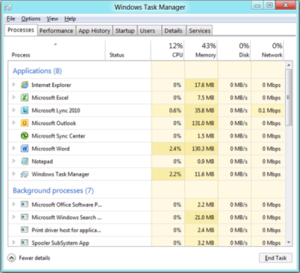

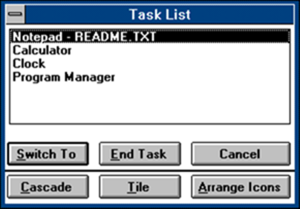
 KSF
KSF