Reminders (Apple)
 From Handwiki
From Handwiki
.png/64px-Reminders_(macOS).png) Reminders icon in macOS | |
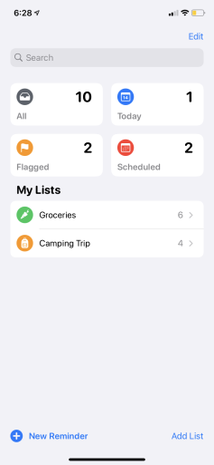 Overview in the Reminders app in iOS 14 | |
| Developer(s) | Apple Inc. |
|---|---|
| Initial release |
|
| Operating system |
|
| Type | Task management |
| License | Proprietary |
| Website | www |
| Part of a series on |
| macOS |
|---|
Reminders is a task management program developed by Apple Inc. for their iOS, macOS and watchOS platforms that allows users to create lists and set notifications for themselves.[1] The app was first introduced in iOS 5 and OS X 10.8 "Mountain Lion" and was rebuilt from the ground up with the release of iOS 13.[2]
Features
Reminders are placed into four categories which can be found at the top of the screen; "Today", "Scheduled", "All", and "Flagged". Users can also create their own lists of reminders. New reminders can be placed into lists or set as subtasks[3] and can include several details including: a priority tag,[4] a note about the reminder, and an image or URL attachment.
Tasks appear in the Notification Center 24 hours before the time a reminder is set for. Additionally, alarms can be set for reminders, sending a notification to users at a certain time and date, when a geofence around an area is crossed, or when a message starts being typed to a set contact.[5] If a time-based alert is set, it can repeat every day, week, two weeks, month, or year.
Reminders can be marked as completed (checked) and are automatically hidden.[6] Lists can be synced between iOS and macOS through iCloud[7] as well as shared with other contacts. Once shared, tasks can be added or completed by anyone with access to a list and specific reminders can be assigned to different people.[5]
References
- ↑ Cipriani, Jason (September 13, 2011). "How to use the iOS 5 Reminders app". CNet. http://howto.cnet.com/8301-11310_39-20105442-285/how-to-use-the-ios-5-reminders-app/.
- ↑ "iOS 13 Hands-on: The New and Improved Reminders App" (in en-US). 2019-06-11. https://www.iphonehacks.com/2019/06/ios-13-hands-on-reminders.html.
- ↑ Potuck, Michael (2019-10-16). "How to make subtasks with Reminders on iPhone, iPad, Mac" (in en-US). https://9to5mac.com/2019/10/16/make-subtasks-reminders-iphone-ipad-mac/.
- ↑ "How to change priority for, move, and add notes to Reminders on iPhone or iPad | iMore". http://www.imore.com/how-edit-reminders-iphone-or-ipad#priority.
- ↑ 5.0 5.1 "Use Reminders on your iPhone, iPad or iPod touch" (in en). https://support.apple.com/en-au/HT205890.
- ↑ "Reminders App: The Ultimate Guide | iMore". http://www.imore.com/reminders#complete.
- ↑ Snell, Jason (February 16, 2012). "Mountain Lion: Hands on with Notes and Reminders". MacWorld. http://www.macworld.com/article/1165410/mountain_lion_hands_on_with_notes_and_reminders.html.
 |
Categories: [IOS software] [Utilities for macOS] [Task management software]
↧ Download as ZWI file | Last modified: 11/06/2025 01:34:03 | 25 views
☰ Source: https://handwiki.org/wiki/Software:Reminders_(Apple) | License: CC BY-SA 3.0
.svg/100px-MacOS_wordmark_(2017).svg.png)

 KSF
KSF