Select a ZWI file to upload to the network
To submit a ZWI file to the network, use the appropriate option:
- If you are a well-established publisher with more than 10,000 articles, request the publisher name ("NAME") and the password from he KSF (info@encyclosphere.org). The obtained publisher name should be set as
Publisher="NAME"
in the "metadata.json" of the ZWI file. The ZWI file will be moved to the directory "NAME/domain/filename.zwi" of the network and will be fully indexed.; - If you are a person or organization with a web page (domain) and have less than 10,000 encyclopedic articles, use the publisher "enhub" (i.e. set the field
Publisher="enhub"
in the file "metadata.json" of the ZWI file) and request a password from info@encyclosphere.org. This is the best option for various plugins and extensions which can be used for ZWI file submissions to the network. After upload, your article will appear in the folder "enhub/default/domain#filename.zwi" of the network; - If you want to submit a draft for testing, use the publisher "sandbox" (i.e. set
Publisher="sandbox"
in the file "metadata.json" of ZWI file) and the password `0123456789`. After upload, your article will appear in the folder "sandbox/default/domain#filename.zwi" of the network. The ZWI file will stay in the network for 90 days. Do not use this option for permanent publication.
- The Knowledge Standards Foundation -
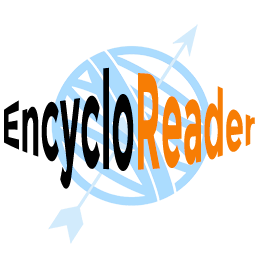
 KSF
KSF